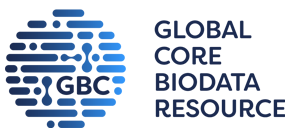RCSB PDB Help
3D Viewers > Mol*
Mol* Cheat Sheet
Download and save Cheat Sheet.
Navigate the 3D Canvas
- Rotate - Press the left mouse button and move, or use the Shift button + left mouse button and drag.
- Translate - Press the right mouse button and move, or use the Control button + the left mouse button and move. On a touchscreen device, use a two-finger drag.
- Zoom - Use the mouse wheel. On a touchpad, use a two-finger drag. On a touchscreen device, pinch two fingers.
- Center and zoom - Use the right mouse button to click onto the part of the structure you wish to see.
- Change clipping planes - Use the Shift button + the mouse wheel. On a touchpad, use the Shift button + a two-finger drag.
Select
First open Selection Mode and change the Picking Level (if needed):
- Click on objects in the 3D canvas, OR
- Click on residues in the Sequence Panel, OR
- Use the Set Operations Menu in the Selection Mode toolbar
See or Hide
- Create a component of the region you wish to see/hide →
- Go to the Components Panel and press the “eye” icon next to the component you created
Color
- N-terminus to C-terminus (rainbow) - Components → Polymer → Set Coloring → Residue Property → Sequence Id
- Heteroatom - Components → Polymer → Set Coloring → Atom Property → Element Symbol
- Secondary structure - Components → Polymer → Set Coloring → Residue Property → Secondary Structure
- Hydrophobicity - Components → Polymer → Set Coloring → Residue Property → Hydrophobicity
- Domain - Select domain → Selections Menu → Apply Theme to Selection → Color → Apply Theme
Compare Structures
First upload two or more structures at the stand-alone version of RCSB Mol* at rcsb.org/3D-view and superpose structures
- By chains - Select 2 or more polymer chains/residues → Superposition → By Chains → Superpose
- By atoms - Select 1 or more atoms → Superposition → By Atoms→ Superpose
Measurements
- Distance - Select 2 or more atoms/residues → Measurements → Add → Distance (for first 2 selections)
- Angle - Select 3 or more atoms/residues → Measurements → Add → Angle (for first 3 selections)
- Dihedral - Select 4 or more atoms → Measurements → Add → Dihedral (for first 4 selections)
Please report any encountered broken links to info@rcsb.org
Last updated: 6/23/2022