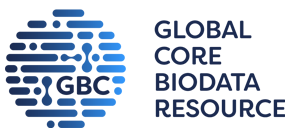RCSB PDB Help
Search and Browse > Browse Options
SCOP-e
What is SCOP and SCOP-e?
The Structural Classification of Proteins (SCOP) database was created in the 1990s by mostly manual inspection and by ordering domains of known protein structures according to a hierarchy based on structural and evolutionary relationships (Murzin et al., 1995). A successor of this classification (SCOP2) was designed to provide a more advanced framework for protein structure annotation and classification (Andreeva et al., 2014).
The Structural Classification of Proteins — extended (SCOPe) uses a combination of manual curation and rigorously validated automated methods to classify PDB structures, especially the newer structures (Fox et al., 2014). The goal was to implement automation, so that protein structures can be classified in the SCOP hierarchy, while keeping reliability developed through years of careful manual curation. The SCOPe classification addresses some inconsistencies in SCOP, but mostly aims to be backward compatible with SCOP, and provides access to data found in all releases of the SCOP and Astral databases that feature stable identifiers.
The legacy SCOP structural classification was last released in 2009 (version 1.75). This browser is based on the SCOPe classification and is updated regularly.
Why use the SCOP-e Browser?
Nearly all proteins in the PDB have structural similarities with other proteins, some of which share common evolutionary origins. The SCOP and SCOPe database provides a broad survey of all known protein folds, detailed information about close relatives of the protein of interest, and a framework for research and classification. Using the SCOP browser you can identify proteins that have domains that are related by structure and may share evolutionary origins. Such structures may be useful as starting models for phasing (in X-ray experiments), for modeling in EM volumes (in EM experiments), for simulations, for hypothesis generation, and/or for experimental design.
How to use the SCOP-e Browser?
The SCOPe browser allows users to type in a protein name in the search box and select from the options in the autocomplete list. Alternatively, you can enter a SCOPe unique identifier (sunid) to find structure(s) of interest.
After locating the individual or protein class of interest in the browser, users can view the number of PDB structures in this group. Clicking on the numbers listed next to the process name will launch a search for the PDB structures that have the SCOPe domain of interest.
Example
Browse the PDB for structures that have a globin fold as follows:
- Navigate through the tree and its branches for “all alpha proteins” >> “Globin-like” >> “globin-like” and "Globins" OR
- Type Globin in the search box on the top of the page and select from the options "globin-like", OR
- Type the SCOPe sunid (43463) in the search box on the top of the page
References
- Murzin, A. G., Brenner, S. E., Hubbard, T., Chothia, C. (1995). SCOP: a structural classification of proteins database for the investigation of sequences and structures. J. Mol. Biol. 247, 536-540 https://doi.org/10.1006/jmbi.1995.0159
- Andreeva, A., Howorth, D., Chothia, C., Kulesha, E., Murzin, A. G. (2014) SCOP2 prototype: a new approach to protein structure mining. Nucleic Acids Res. 42: D310–D314 https://doi.org/10.1093/nar/gkt1242
- Fox, N. K., Brenner, S. E., Chandonia, J. M. 2014. SCOPe: Structural Classification of Proteins—extended, integrating SCOP and ASTRAL data and classification of new structures. Nucleic Acids Research 42: D304-309. https://doi.org/10.1093/nar/gkt1240